
My Favorite Apps To Run My Business
Audrie Dollins, Bloggers, Branding, Photography, Photography Tip Tuesday, Photography Tips, Social Media Marketing

As a small business owner we juggle many hats, and here at AD MEDIA it is no different friends. Our phone is full of apps and a wide variety of systems to help run our business effectively and efficiently. Im sharing some of my favorite apps and tools that provide a consistent and steady workflow. From coordinating with your team, to tools to curate graphics and market to your ideal client, I’m covering it! The tools I’ve shared and ease of use decreases the amount of time spent on a task and increases the amount of time to focus on your actual business itself.
Asana
Communicate as a group with clients and as team members so that you don’t have to send constant emails back and forth in a platform called Asana. Think of it as your online planner that your entire team can view. Create tasks, goals, and map out your entire month from one platform.
Canva
An easy graphic tool to be creative all from your phone (or computer) Sometimes, the instagram fonts and and filters get old. Well Canva is your solution. Create astetiacally pleasing images for your story with tons of fonts and graphics to choose from.
Planoly
How more people don’t know about Planoly I’m not sure, but its an absolute life saver! If you’re like me and sometimes can’t get on Instagram to post a picture until the day is over and its already too late, this app solves your problems. Plan out your entire months post on Instagram and schedule them to be sent out. It’s that simple! From your layout to planning your quarterly marketing content strategy you can have it planned out with autopost where it posts for you or you can download what you planned and curated and post yourself. There are many approaches you can take with this tool that fits your social media approach but I feel this tool is fantastic for your entire team to be on the same page on what is to come so you can focus on your business itself and not spending hours upon hours on your social media marketing. This also reduces posting anxiety to be confident in the message your company is sending on social media.
Mailchimp
It’s important to have contact with your clients outside of social media so they can get a direct message from what your business has to offer this creates a consistent brand position directly from you. If you don’t want to spend a lot of money right off the bat with your growing newsletter subscriber list when sending out emails,Flodesk
Flodesk integrates graphic and design in an email but takes your newsletter to another level. Flodesk flows incredibly well that allows you to show a little more of your branding personality in your newsletter. You can add links and images in a cohesive way that makes it easy for readers to click and scroll. Build your brand and do it beautifully with this tool. Let’s be honest I have a love hate relationship with Presets. I even designed my own and I always make note that Presets NO MATTER What People tell you are NOT one size Fits all!! Lighting, location, and surroundings are a huge part of navigating Presets.BUT I feel that Presets help you create a starting point to allow all of your images from Mobile to Desktop to have a flow and are recognizable to your brand when you do it consistently. If you have never used Lightroom to edit your images and use a preset, download it now and find they can be very helpful to elevate your imagery! Presets essentially create a starting workflow edit for you when it comes to a picture. While you’ll still probably have to edit a few things here and there, the picture already has a base and you can spend less time trying to make your photo pop. Let the preset do most of the work for you! Adobe is the hub for all large editing software apps from editing photography, video and more. Please note there are different applications within similar names for Desktop I prefer to use Adobe Lightroom Classic and Adobe Photoshop 2021. I use Both Lightroom & Photoshop tools are incredible for not only photographers like myself but for you! To break it down, I use Lightroom for bulk editing and Photoshop for more detailed editing. Bulk editing means that I make the bulk adjustments such as lighting and color in Lightroom so all images within a session can be consistent and flow. The more detailed editing can be anything from smoothing skin or removing an object. Both are tools I use to edit my sessions with clients as well as my own photos. Both are fabulous, that take some time to figure out how to use, but absolutely worth your time to learn it and develop a rhythm. I believe it’s great for you to have the basic knowledge and the functionality of a tool that is used within your business so when delegating the task or doing it yourself you can properly plan and budget for this task. Momento is essentially a GIF maker/video maker for your photos that can be used on all social platforms. From your Instagram Story to you Tik Tok or Reel, you can use Momento across the board. I have made several videos that have received some fun interaction as shown below. Tezza is a video editing app that gives your content a little flavor! It helps change up your IG Story feed and take your videos from mediocre to fabulous! Slow them down, speed them up, or even add a little filter to your videos. Not only is this app so fun, it was created by Tezza who is an incredible influencer. With a million dollar following, she’s an entrepreneur with a heart of gold that has created a website filled with presets, collages, sunglass inspo, and most importantly something called Sophie’s Place. Her sweet sister passed away, and in honor of her, Tezza created Sophie’s Place. Through donations, it allows for music therapy rooms in children’s hospitals across the country. Tezza’s sisters legacy lives on forever through through these donations. These tools and apps can seriously save you some time when it comes to marketing your business online, working with your team, and creating quality but creative content! I have personally used every one of these and love what each one does for my company. I hope this blog post is helpful or inspires you in your journey friend! Thank you for following. Much Love, Audrie PIN THIS IMAGE FOR FUTURE REFERENCEPresets
Here are a few of my favorite presets available on Etsy as Well As My Own Presets I have designed for Desktop & LR Mobile Click Here
Adobe Photoshop/Lightroom 
MomentoTezza
All images captured by Audrie Dollins Media Group LLC, Monetization links may be used but all opinions are that of my own.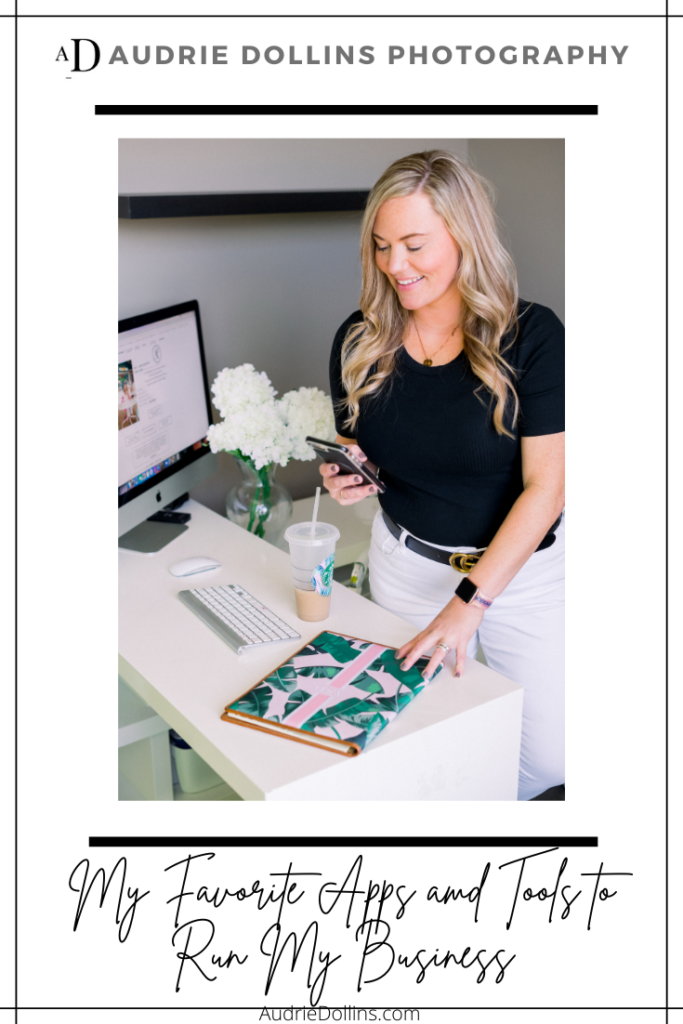
Leave a Reply Cancel reply
Hi! I'm Audrie
I'm a professional Influencer + Brand Photographer and Marketing Strategist that curates content to elevate your online and social media presence that results in an increase in sales.
investment
influencer + Brand Management
Categories
shop AD Looks & Guides
Click Here For Free Branding Session Packing List
Shop my LTK
view more
YOU CAN ALSO FIND ME HERE
Let's get to know one another
Audrie built a reputable career as a photographer and marketing strategist. My favorite conversations are filled with truth bombs that focus on the grit of Entrepreneurship and the realities of marketing in today’s demand.
